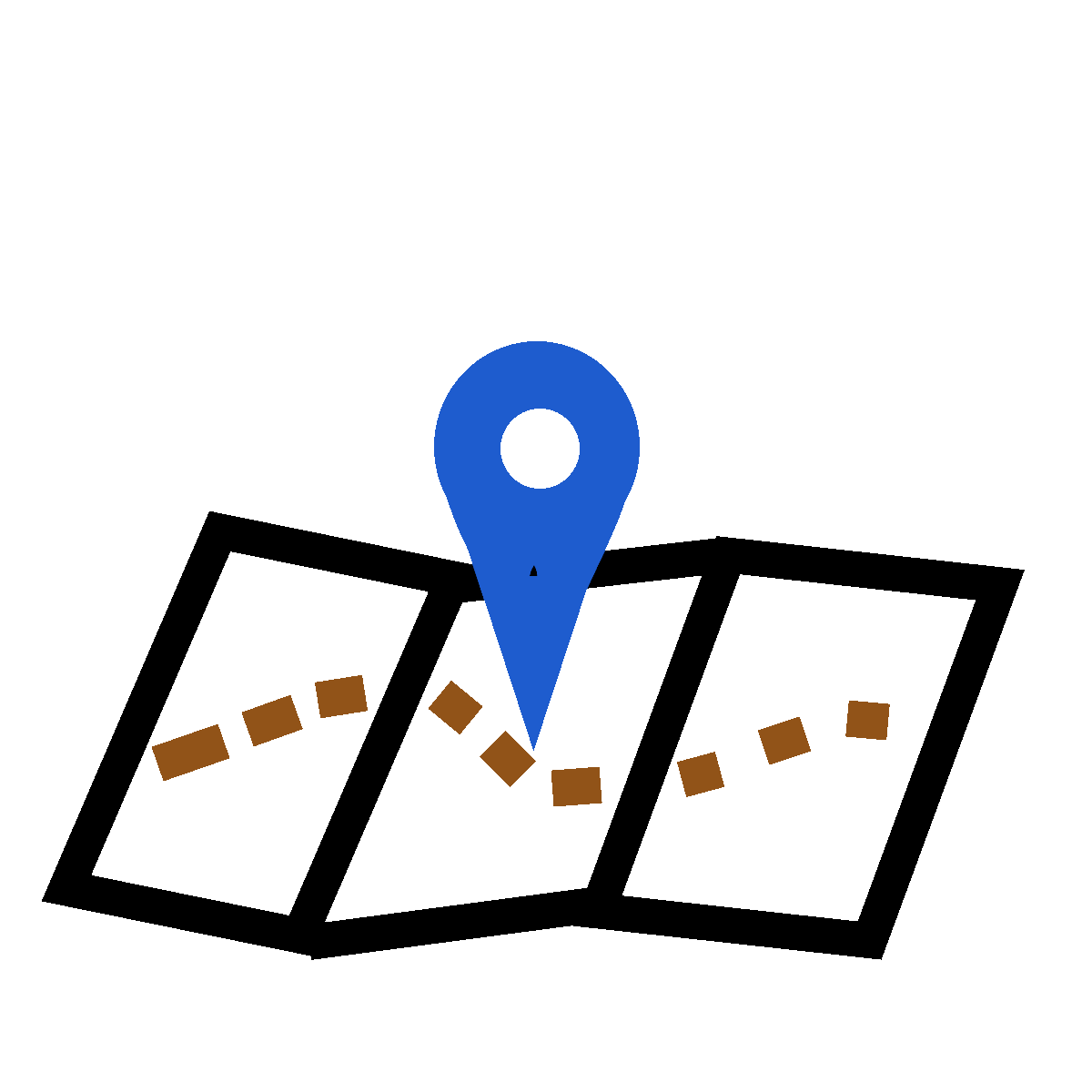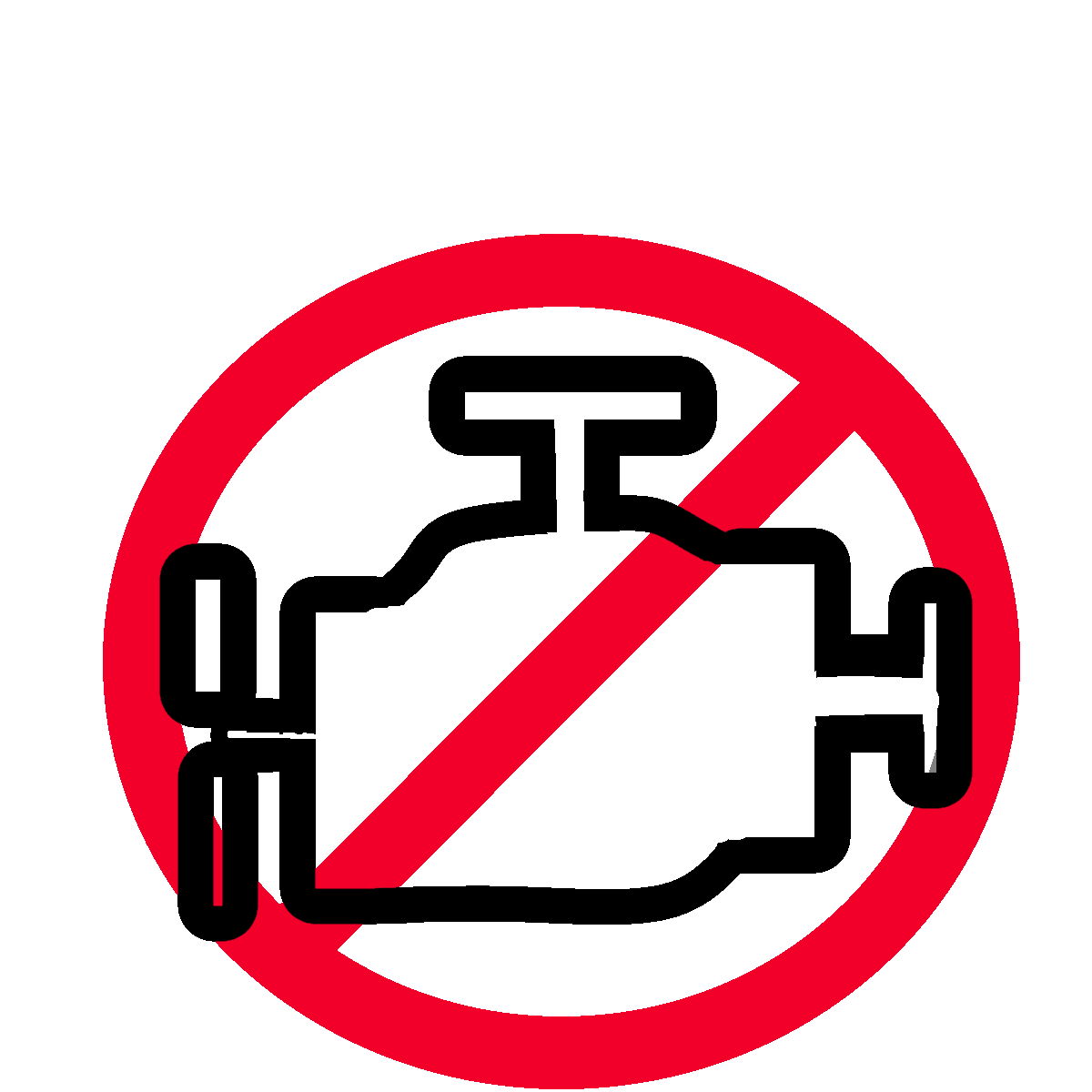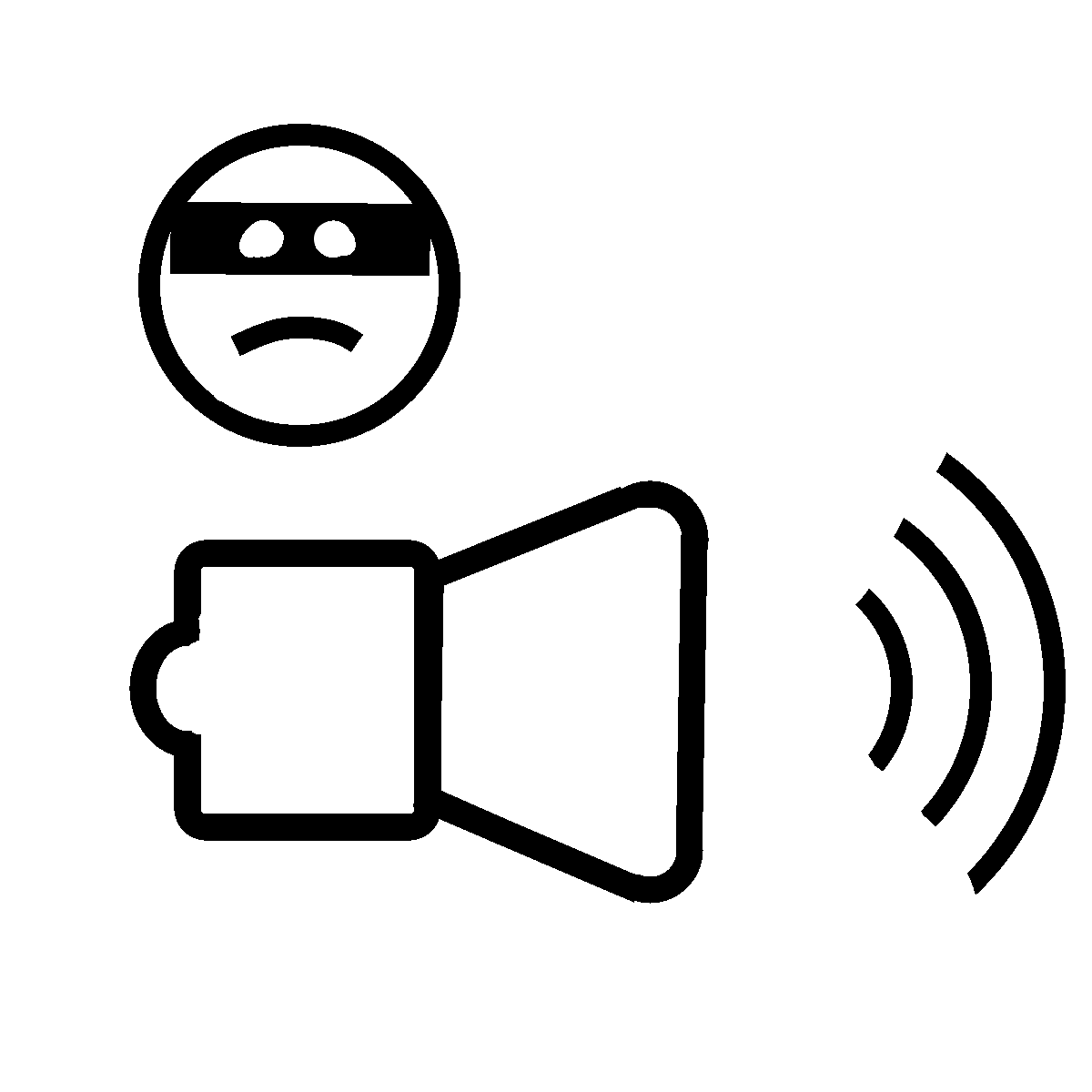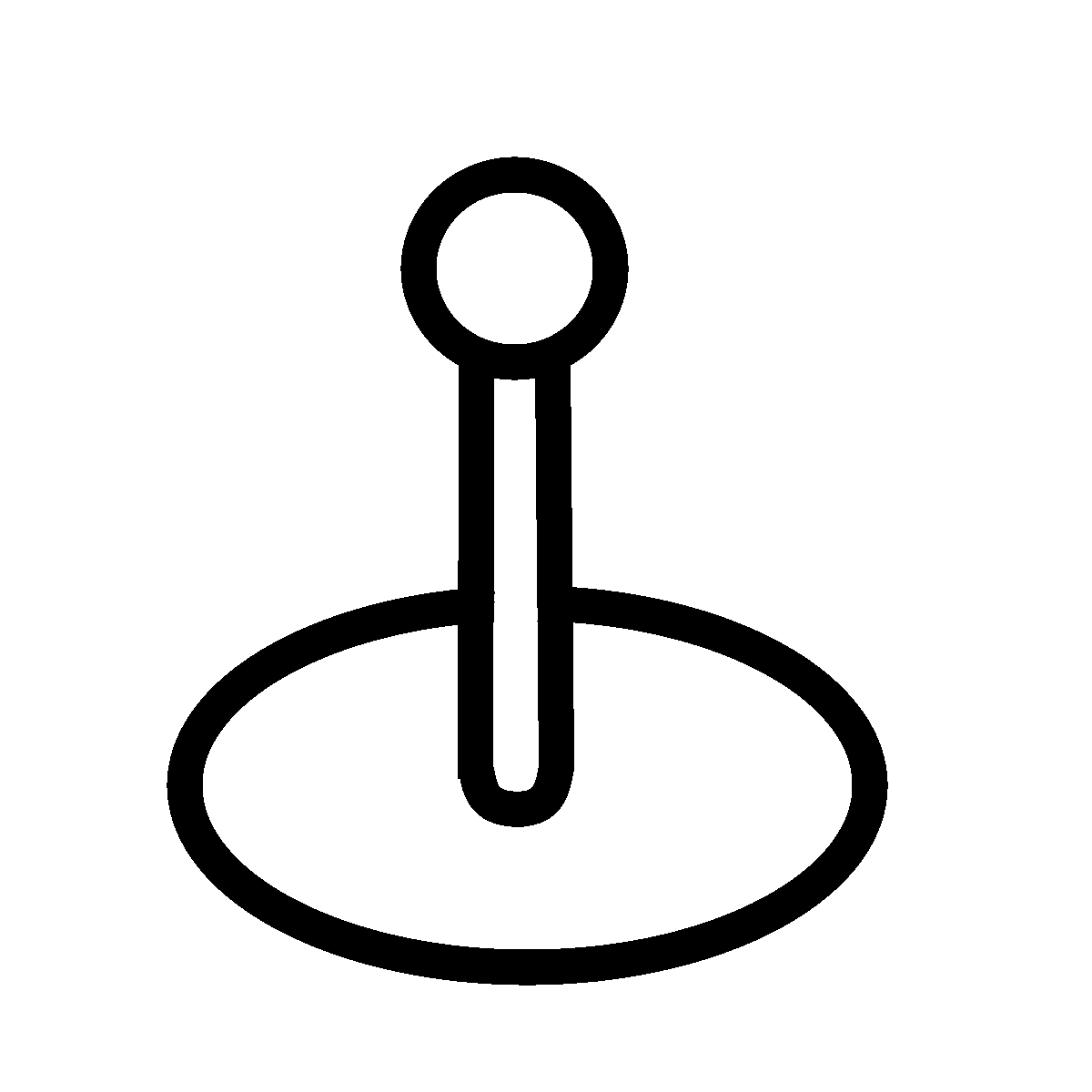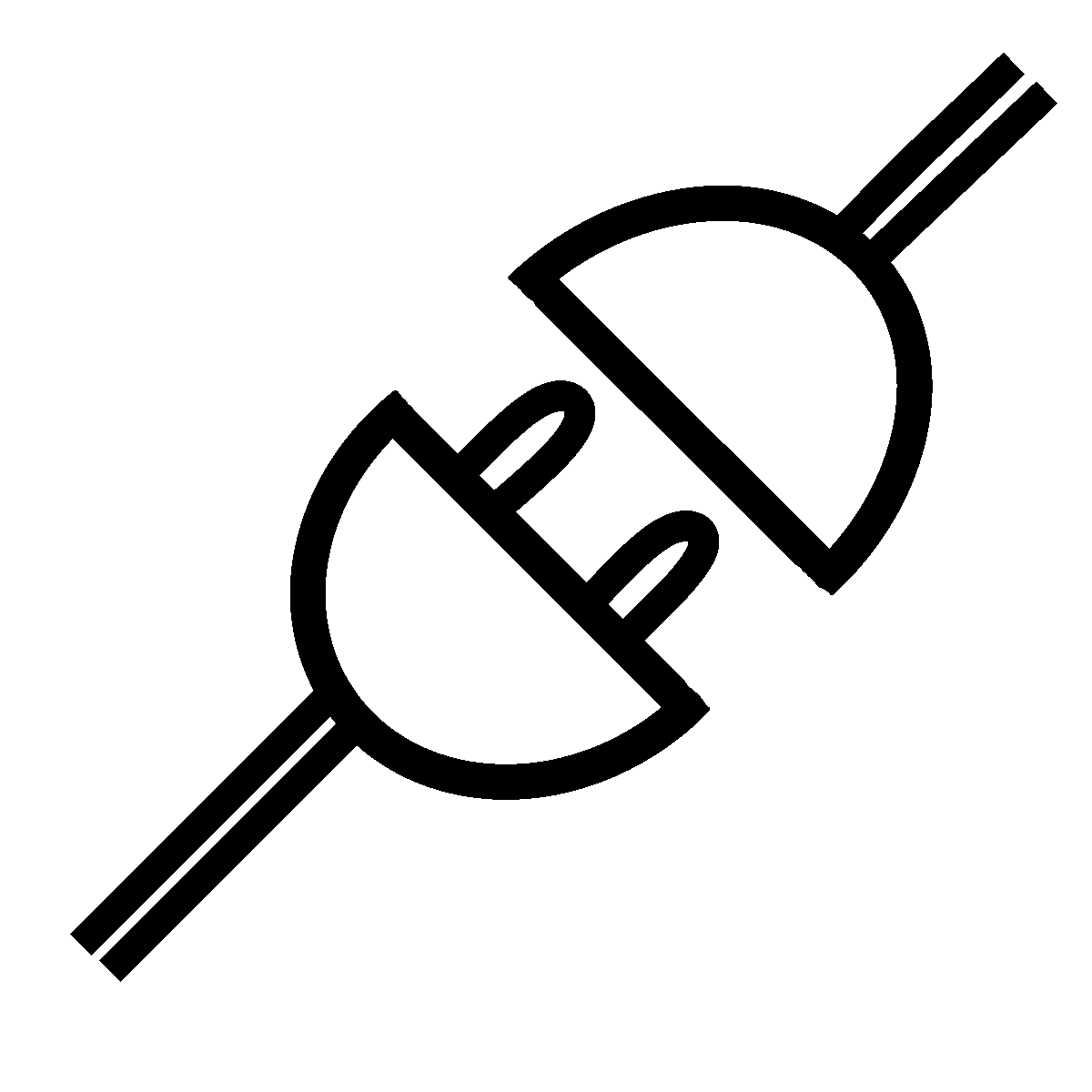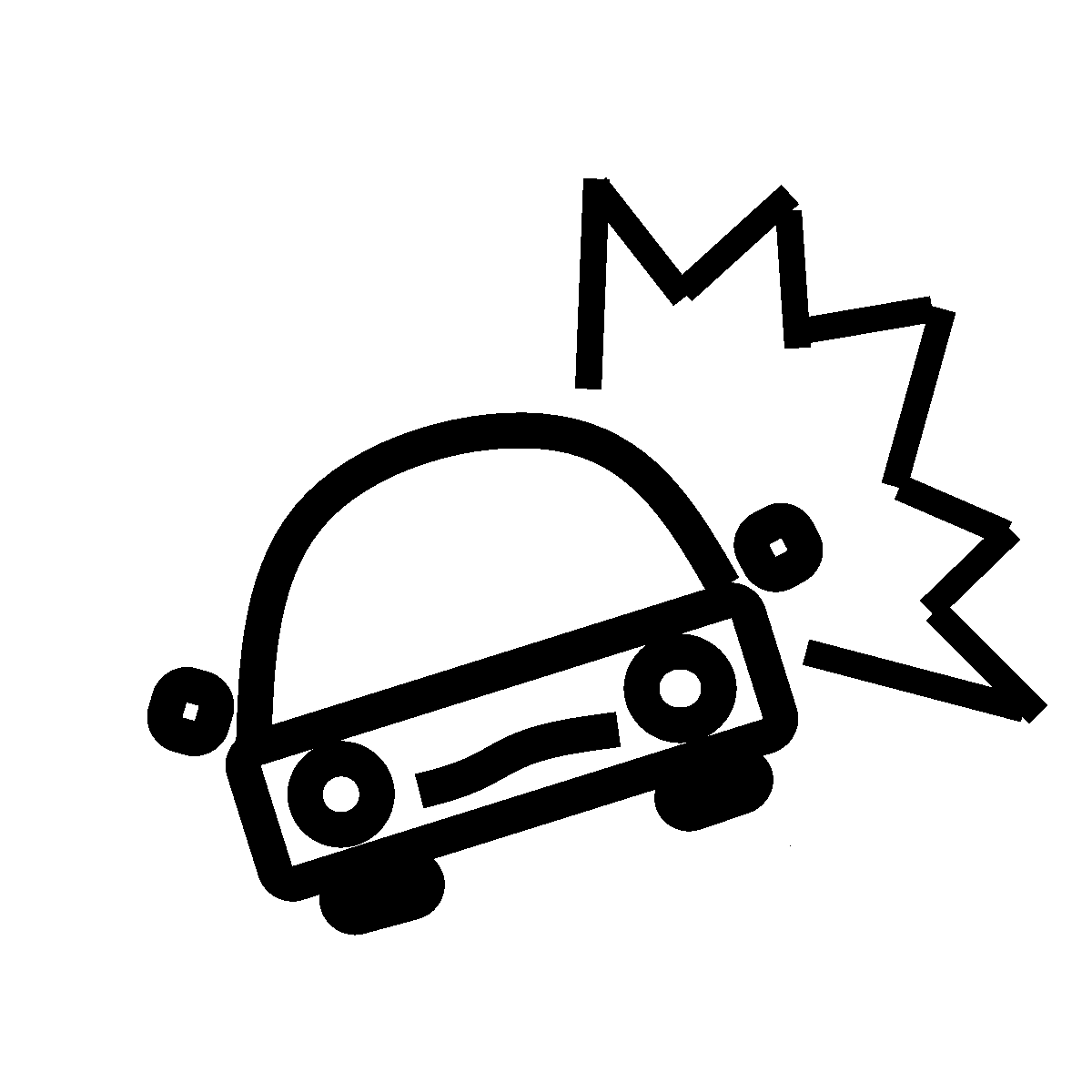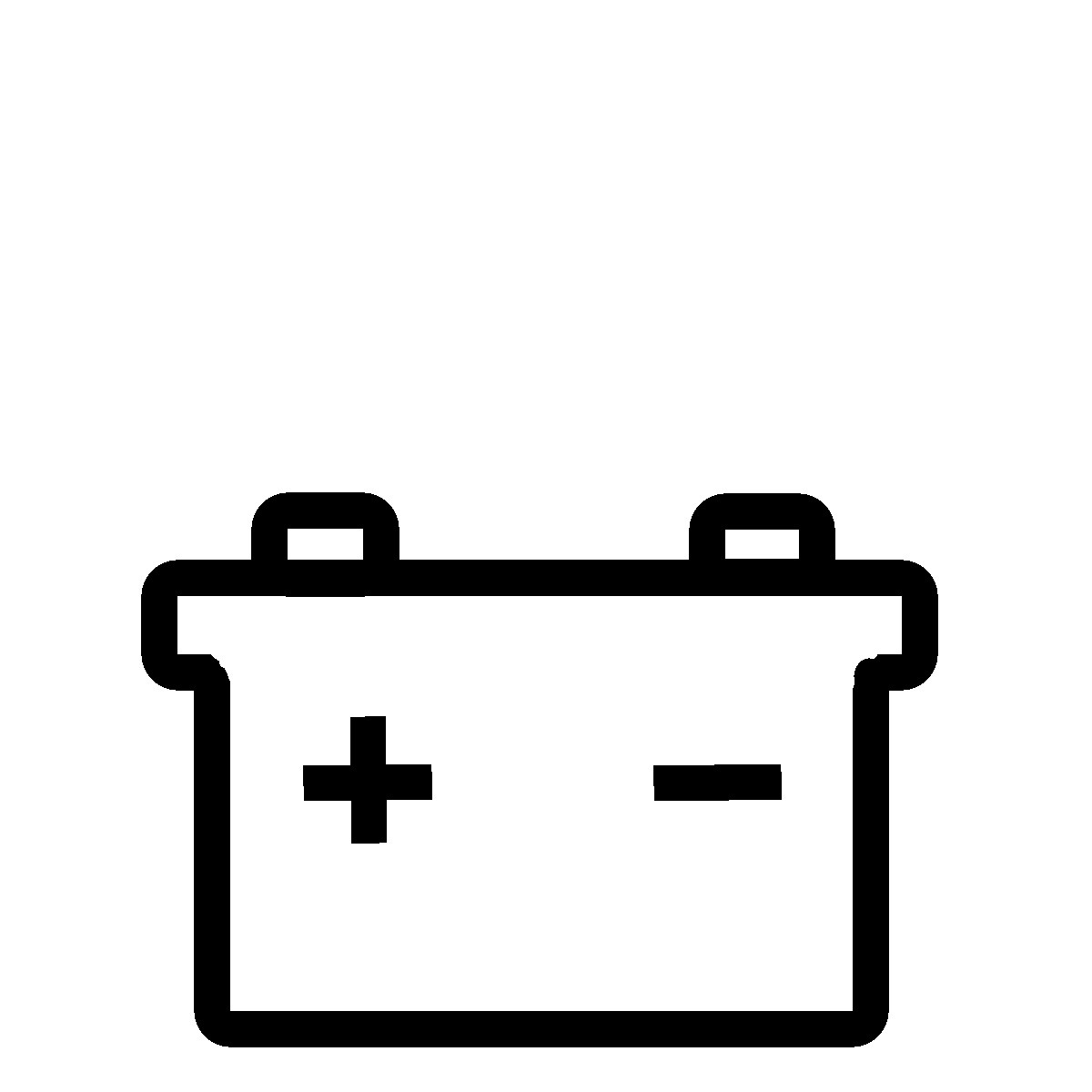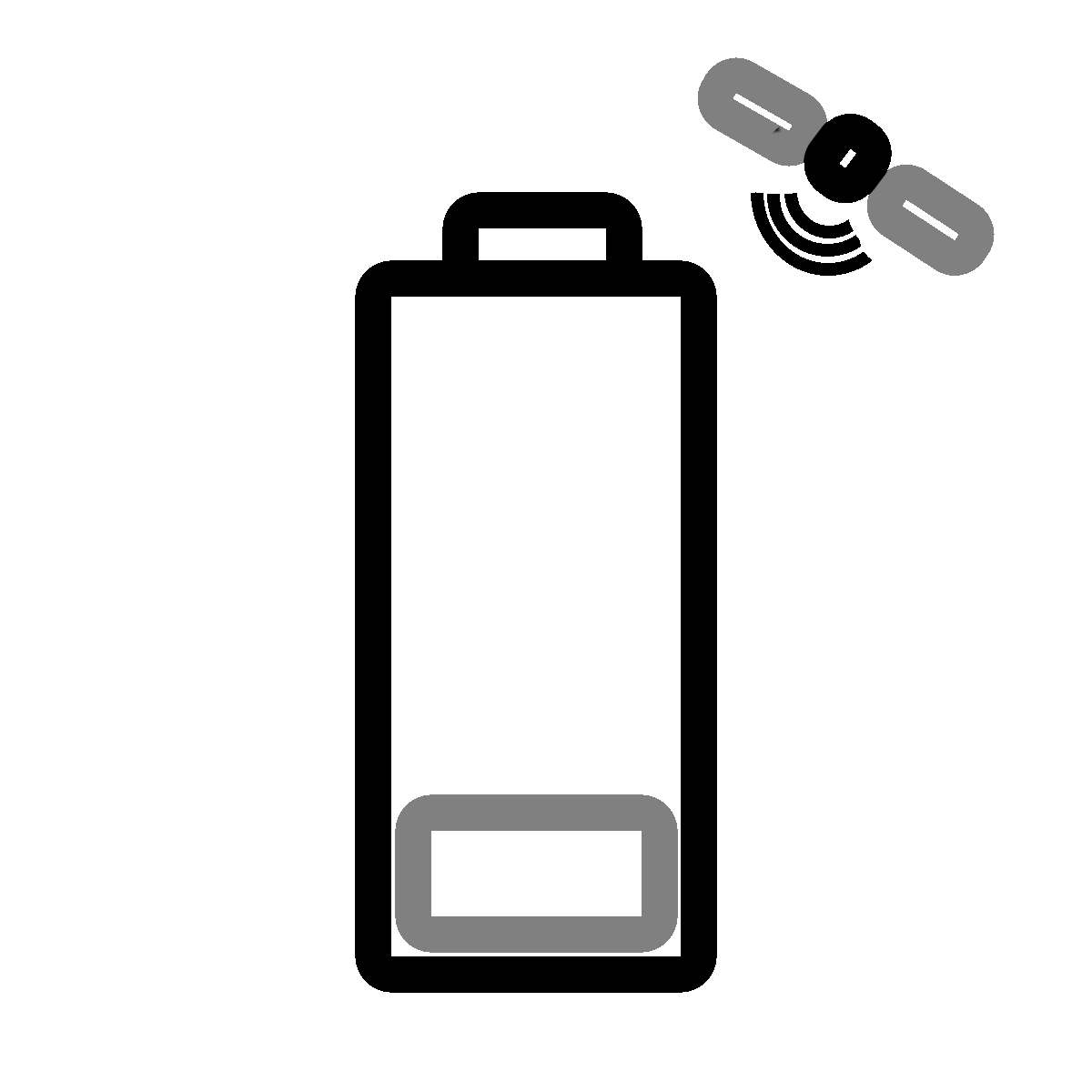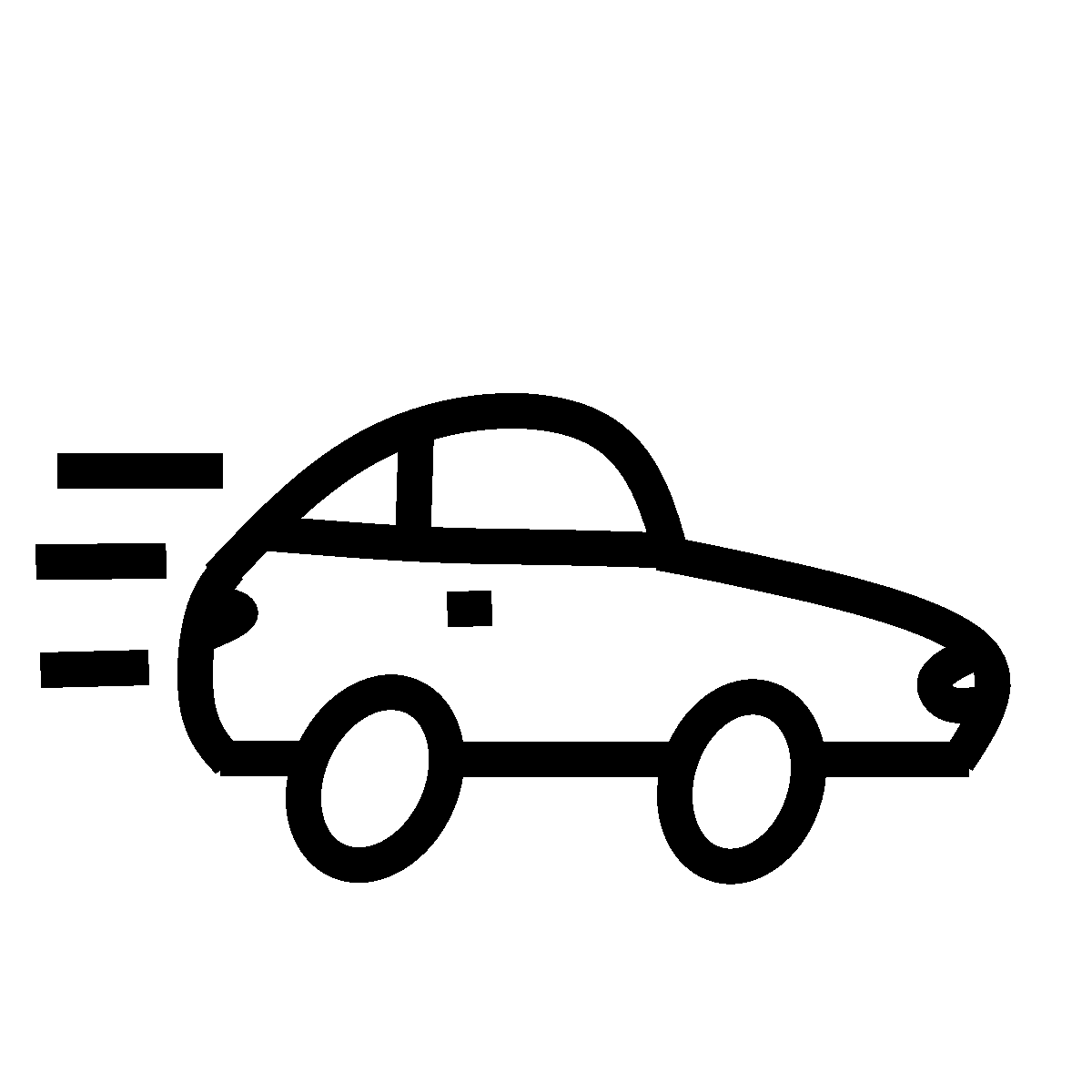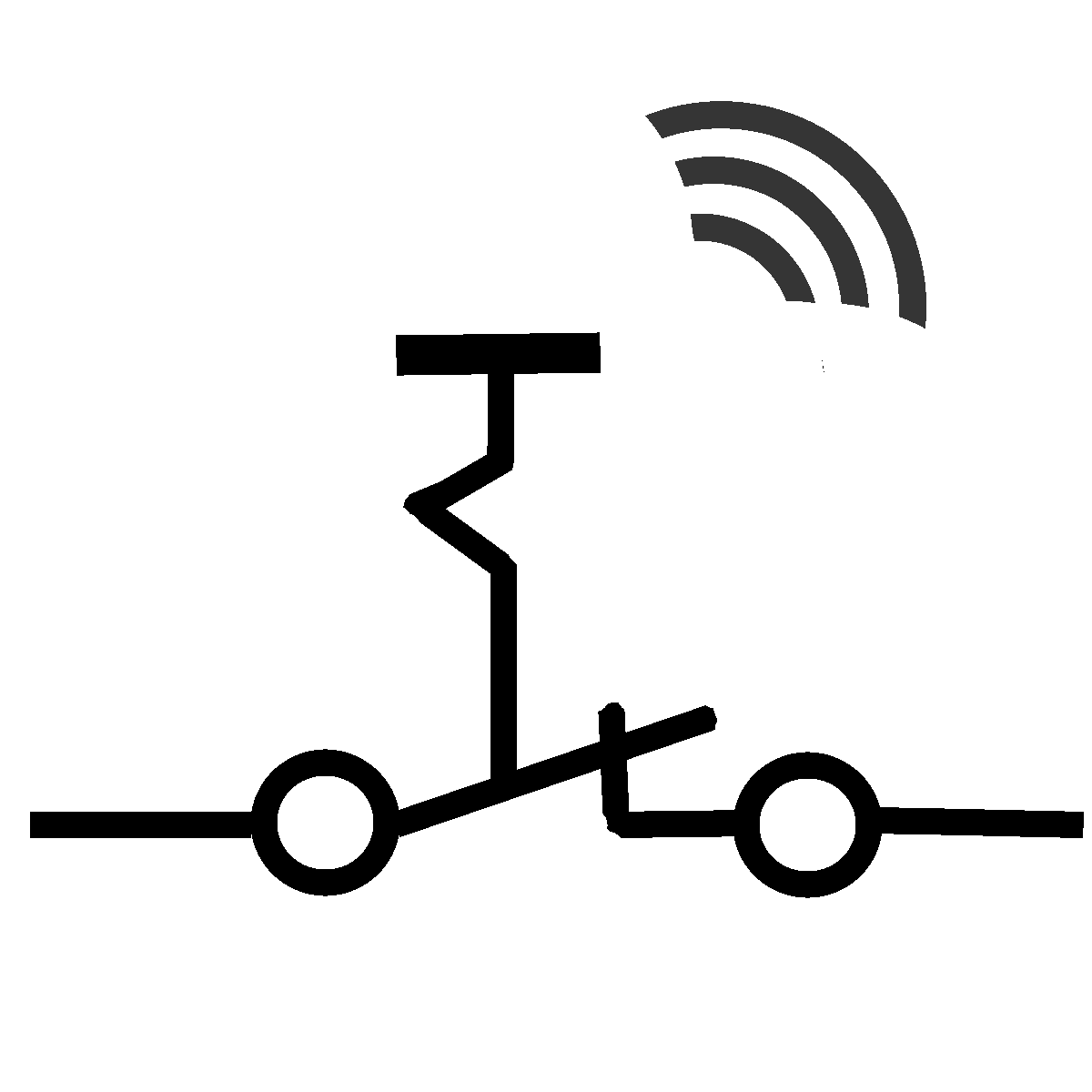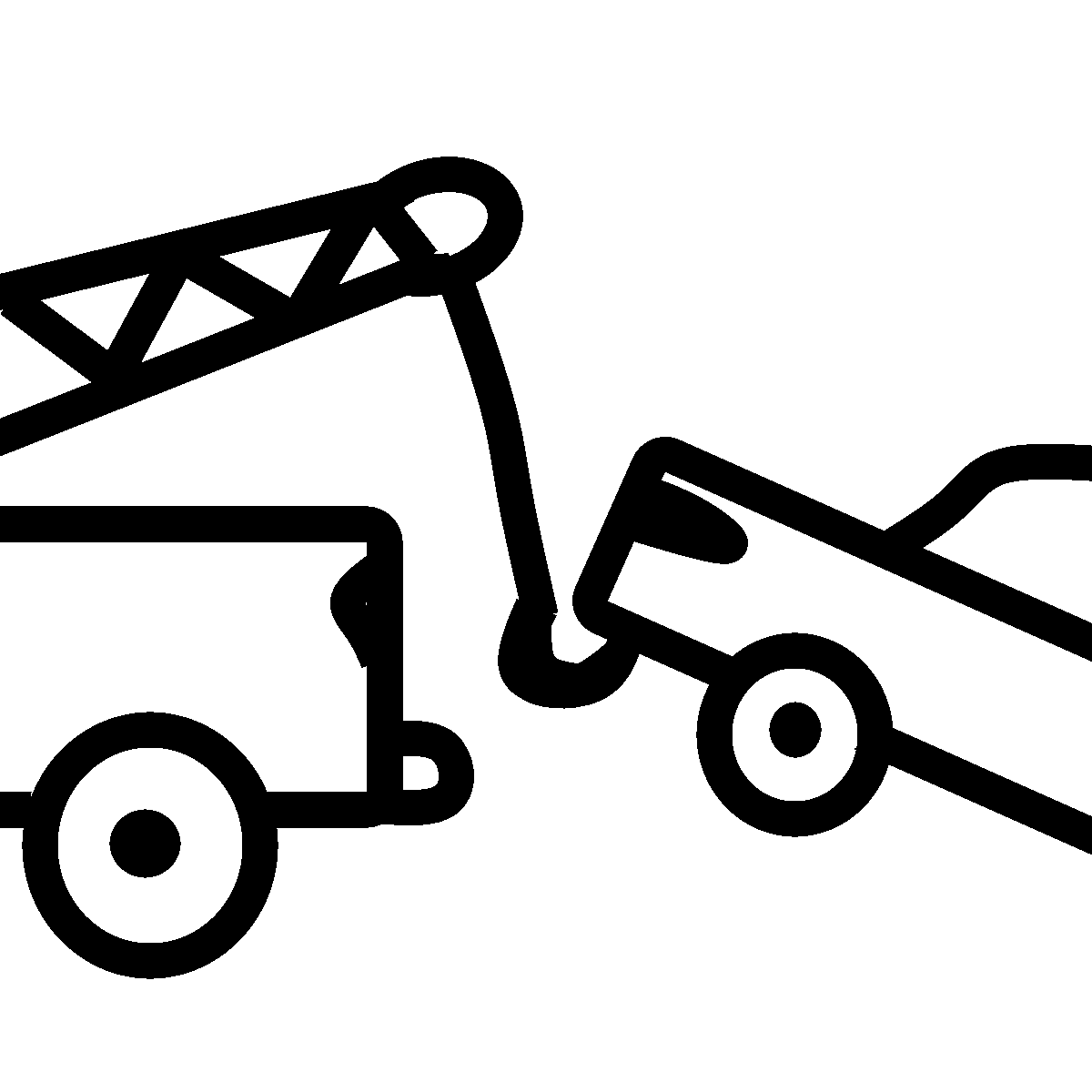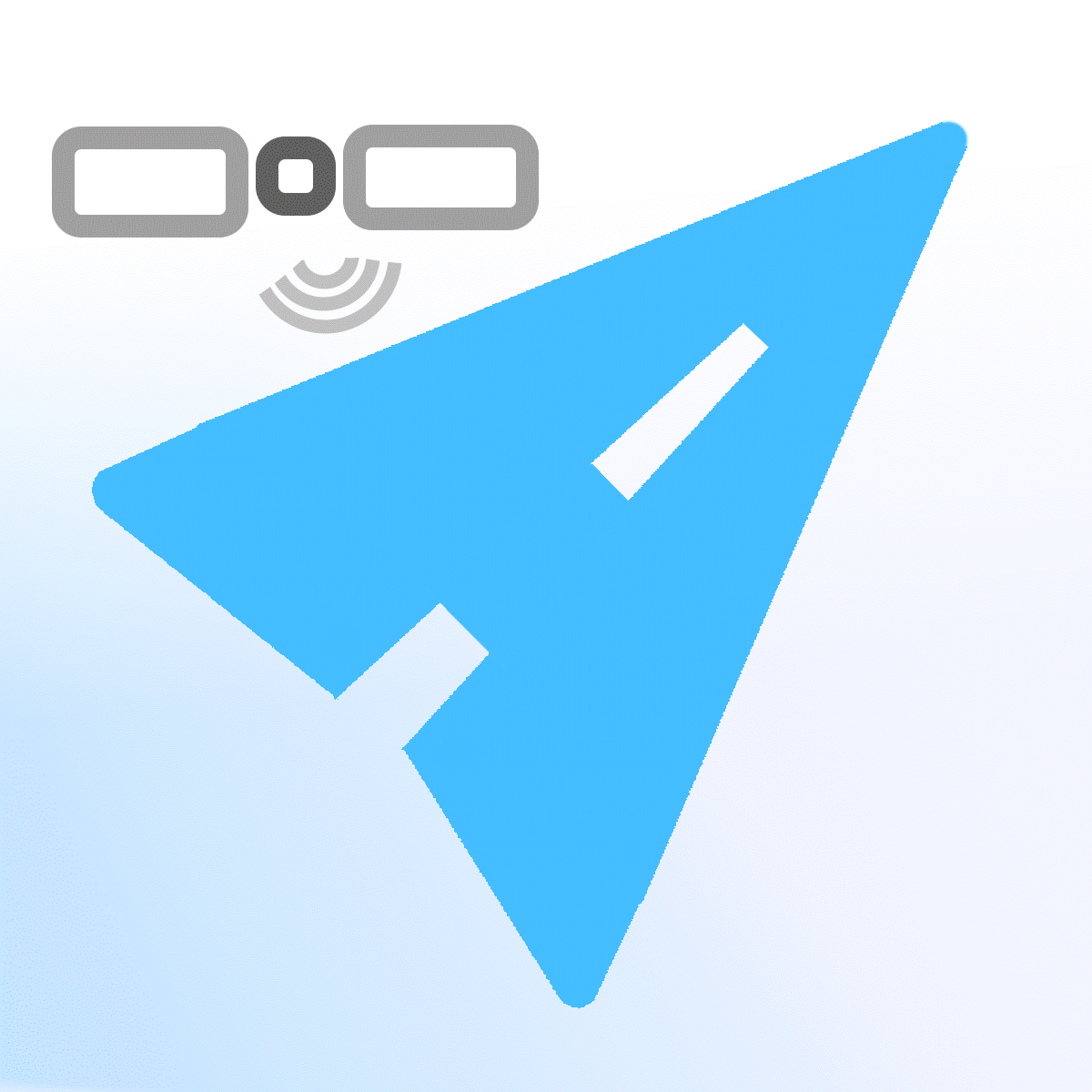
Intro of AnSMS Commands
The mobile APP 'AnSMS' for Android and iOS
This APP will simplify the task of sending SMS commands to your tracker, this includes setup and configuration with one SMS command.
1. At HOME page add new tracker --> touch (add car) icon this will open TRACKER page.
Fill out tracker's name (minimum two letters), tracker's mobile number (sample:0400111222), persons name (minimum two letters) and how receives SMS alerts with mobile number (sample:0400333444).
You can change alert function below as needed. --> touch (Update) icon.
You return to Home page where you will see your new add tracker with a red warning to (press here to update) --> it will commence phones SMS function, after you send SMS you always need to wait for your trackers reply SMS to confirm new value are set. Only then your tracker will send to your mobile phone SMS alerts. In case of no reply check Settings again and credit of mobile sim card. Otherwise contact your installer. Note: Tracker has to be loaded with Antitheft Car Alarms firmware.
Not all functions will work with your vehicle like: Immobilise and Unlock these are optional please contact your installer. AnSMS is a user friendly application therefore not all commands and setup are exploited of capability VT4 series tracker device.
Note: Any time you changed Settings you have to update with an SMS command and wait for reply SMS only then your new changes are implemented into Tracker.